Use Visual Studio Code as the default Git editor
a year agoI am not familar with the default Vim editor that comes with Git, which makes interactive rebases difficult. It took me a while until I realised you can configure this. Thanks to F Boucheros this is quite easy!
git config –global core.editor “‘C:\Program Files (x86)\Microsoft VS Code\code.exe’ -w”
And now when you run your git rebase -i the todo log will open in vscode.
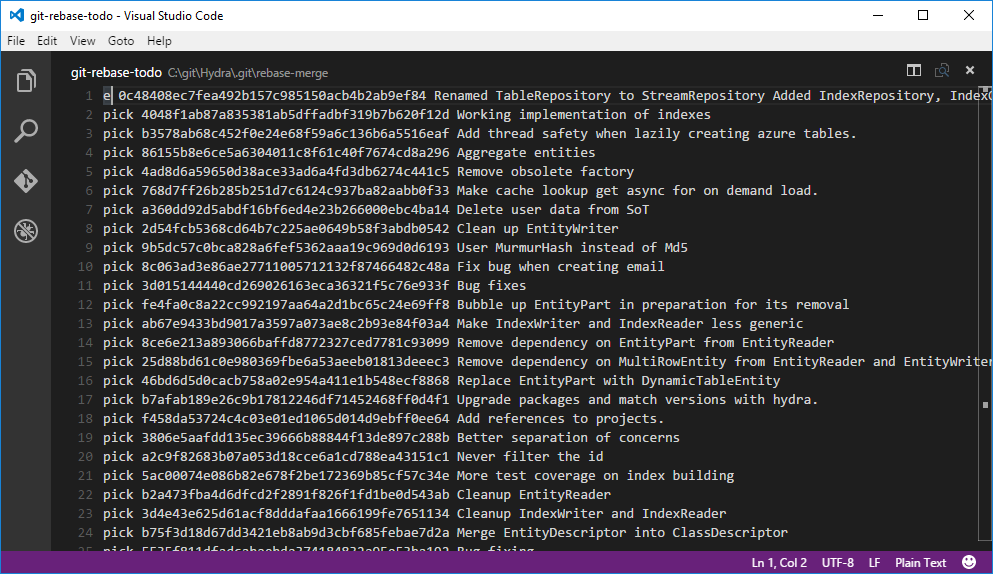
Posted in: development